
External displays range from CRT monitor, projector to flat panel display and TV. As a web designer or computer user is increased the efficiency of your machines will increase the productivity of your business. External displays features enhanced technology that will improve the effectiveness and productivity.
What Makes a Laptop’s External Display Useful
· Increased Productivity- External displays increase productivity. According to research you can increase productivity by up to 42% by using multiple screens. Higher productivity translates into an increase in Return on Investment. In another study, 10% increase in productivity results in 20% reduction in errors for people using multiple displays.
Designers can use multiple programs simultaneously
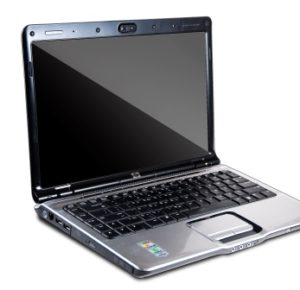 Most artists are required to handle work that necessitates the use of multiple programs at the same time. Whether you are using Photoshop while also using Illustrator or just an HTML editor, FTP application or Internet browser, you may be required to use different programs simultaneously. One program may not move around periodically as you desire having a second screen will enable you to juggle around and be more productive.
Most artists are required to handle work that necessitates the use of multiple programs at the same time. Whether you are using Photoshop while also using Illustrator or just an HTML editor, FTP application or Internet browser, you may be required to use different programs simultaneously. One program may not move around periodically as you desire having a second screen will enable you to juggle around and be more productive.
You can keep Twitter or email up on one screen
External displays allows you to stay connected and accessible to your clients all the time. You can connect to more professionals in your network which a second display can make feasible. You can use your primary screen for work and have your Twitter or email open is the second browser. The second screen allows you to focus on your work while you also quickly scan incoming mails which you can respond to promptly without impacting your work.
Multiple displays work well with laptops and increase flexibility
You can have a home office with multiple displays that are flexible enough to quickly disconnect the second monitor or even take the laptop everywhere you go. It is also incredibly easy to set up, and you can take the laptop some other place within minutes.
It allows you to share data between applications
Most designers use multiple programs to share data. You can copy code from a particular application to the next or even open an image in Dreamweaver that might have been created in Photoshop. This can be achieved with the use of a second screen. Also, moving from one screen to another is easier compared to using a variety of applications on a single screen.
Easier Comparison
 Most of the designer’s works requires accurate attention to details. You will need to make comparison including comparing different versions of a particular design or even testing in multiple browsers as well as working from one design or image to another. Multiple displays give you quicker, easier and more efficient comparisons on two screen instead of flipping back and forth.
Most of the designer’s works requires accurate attention to details. You will need to make comparison including comparing different versions of a particular design or even testing in multiple browsers as well as working from one design or image to another. Multiple displays give you quicker, easier and more efficient comparisons on two screen instead of flipping back and forth.
